To get our app, go to the app store on your phone and download the app called "Church Center."
Once Church Center is installed, follow these prompts: "Get started," "Use my location," and choose "First Baptist Church Bolivar, Missouri"
Then, enter your cell phone number. Once you do, it will text you a passcode to enter. Enter the passcode into the app.
Once the passcode has been entered, you should be able to get started.
Please watch the videos below or call the church office during office hours if you need any help. 417-326-2431